by Gobala Krishnan, IAHBE Staff Writer
If you’re using Wordpress as a platform for your business website, or even for the sole purpose of making money from Google Adsense, proper Search Engine Optimization (SEO) can help you achieve your goals faster.
Search Engine Optimization is important, but it’s not worth your time to fuss over the details and end up as a “SEO Zombie.” I recommend that you follow the basic strategies mentioned in this chapter and forget about trying to force your way up the search engines to the coveted first page of the search engine results.
For the purpose of improving your ranking on the search engines, you need to:
1. Create a search-engine-friendly Permalink and URL structure.
2. Create a search-engine-friendly Title Tag.
3. Create keyword-focused Post Slugs.
It all starts with your blog name and description. Although you can name your blog anything you want, remember that it will show up in your blog title and many other places as well.
Here’s the strategy I use:
1. Weblog Title: Your Main Keyword
2. Tagline: Your Secondary Keyword
You’ll be able to select your title and tagline under the Options tab in your Wordpress account. Naming your blog this way has several advantages, including:
1. It lets you automatically insert your primary keyword at the end of each post.
2. Secondly, it lets you use both your primary and secondary keywords on your index page (default page of your Wordpress blog) instead of just one.
Since your blog is new, your Title will only have your primary keyword on it until we “genetically modify” your Wordpress account in the next few steps.
Permanent Link Structures
The first important SEO strategy is changing your “Permalinks.”
Permalinks or permanent links are how your individual pages appear to the search engines. Let’s say you create your first post and call it “Welcome To My Blog.” By default, your permalink will look something like this:
www.YourDomain.com/?p=123
Although this is OK, in terms of search engine optimization, it’s not the ideal thing to do, because by looking at it, I can’t tell what your post is about. The search engines can’t either!
So Wordpress gives you the option of modifying the permalinks into more search-engine friendly formats. Here are a few options I recommend:
Option 1: Great For Beginners
If you’re new to Wordpress, you might end up changing, moving, and deleting content constantly. Therefore, the best permalink option you should consider is this:
/%post_id%/%postname%/
Each post or page you create in Wordpress will be assigned a permanent “Post ID,” which is a number. This will change your post into:
www.YourDomain.com/123/welcome-to-my-blog/
The screenshot below shows how to edit your Permalinks. You need to click on the tabs Options > Permalinks and you’ll see this:
Type in the codes and click on “Update Permalink Structure” to change all previous and future posts into this format.
Option 2: Advanced SEO
If you’ve been using Wordpress for a while, you basically know where to post content, how to categorize it properly, and how to name your categories. You also tend to leave this unchanged for a long time. Therefore, this option would be suitable for you:
/%category%/%postname%/
Each post or page you create in Wordpress will be assigned to a “Category,” which is a number. This will change your post into:
www.YourDomain.com/mycategory/welcome-to-my-blog/
Please note that if you use this type of permalink, you should only assign one category to each post. You should also NEVER change your categories once you’ve created them, since this is equivalent to creating a new post. This structure is better because you can use your main keyword in your category name, and secondary keywords in your post name. However, if you’re doing this for the first time, you’re bound to make mistakes with naming categories and you may want to change them later. That’s the reason why I recommend that you go for Option 1 if you’re a beginner, and only use this more advanced type of permalink on your second Wordpress blog.
If you’re getting an error message when you try to update your permalink structure, it means you need to modify the access permissions for your .htaccess files.
Once you have chosen a permalink structure, NEVER EVER change it again, especially if your Website is already indexed in Google or other search engines. Doing so will only cause your existing pages to be considered invalid, and you'll have to go through the process of indexing your pages all over again.
Genetic Modification Of Title Tags
The second most important SEO strategy is modifying your title tags. Most search engines still read your title tags first to find out what your content is about and how to rank it when someone does a search related to what you’ve written.
By default, here’s how Wordpress displays the title of your post:
Your Site Name >> Your Post Name
All you have to do is to reverse that order and put your page name first, like this:
Your Post Name at Your Site Name
This gives you the advantage of putting your post title (with your keywords in them) first, increasing your chances of getting ranked higher. To do this, you’ll need to use a plugin called “Optimal Title,” which you can download for free here. Once you’ve installed it, check to see if it’s already activated under the “Plugin Manager” tab. If for some reason it’s not activated, click on “Activate” which should do the job.
at
Then click on Update and your blog title will change. The title of all your previous posts will also change.
Now your title tag is much more meaningful to both humans and search engines. Here’s how you new title will display individual posts:
Post Name at Blog Name
For the home page, it will display the following:
Blog Description at Blog Name
Optimizing Post Slugs
The final On-Page Optimization trick you need to learn is how to create compact, keyword-focused Post Slugs. What are post slugs? In layman terms, it’s the name of your post.
Let's say you’re creating a post called “I Finally Finished Creating My First Adsense Site Yesterday.” If you publish this post, you will get a permalink that looks like this:
www.MyDomain.com/12/i-finally-finished-creating-my-first-Adsense-site yesterday/
Now, not only is that permalink painful to my eyes, it also takes some time for me to figure out what your page is about. Whenever you’re writing a new post, before you publish it make sure that you’re creating a compact, keyword-focused Post Slug which will be more meaningful to humans and search engines alike.
Assuming that the keyword you’re targeting is ”Adsense site,” you should manually modify your slug to be something like this:
www.MyDomain.com/12/my-first-Adsense-site/
The general rule of thumb is to make sure at first glance that the gist of your post is visible on your permalink.
Conclusion
With these basic search engine optimization tricks, your Wordpress blog will be more attractive and meaningful to search engines. Remember that you should avoid falling into the SEO trap at all costs. Once you’ve optimized your site, your time will be better spent creating new content, instead of trying to tweak and modify your blog.
Gobala Krishnan is a staff writer for the IAHBE and a home based entrepreneur in Kuala Lumpur, Malaysia. His company helps frustrated and underpaid employees transform their passion into a profitable home based Internet business. For more info visit http://www.OneDollarCoaching.com.

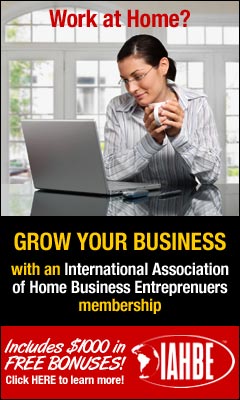
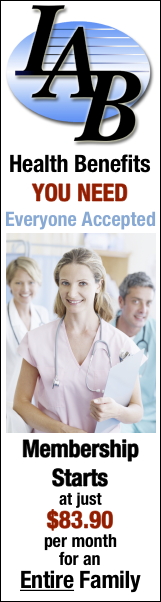

No comments:
Post a Comment