One good way to maintain your EA status is to have your Standing Order amounts automatically withdrawn from you bank account each month. Here's how:
In the My Account section, simply click the My Standing Order link.
( https://www.sfimg.com/MyAccount/StandingOrder.sfi )
Scroll down, and click the create or modify your Standing Order option.
If you're creating a new standing order, choose the product you want and click Continue. If you want to modify an existing standing order, just click the Continue button.
You'll see a summary of your Standing Order and account information. Click Continue at the bottom of the page.
On the Select Your Payment Method screen, you'll see an option for ACH Checking Account Deduction. Choosing this option will require that you mail in a check for the first month's payment, PLUS an authorization form to have future month's deductions automatically withdrawn from your bank account.
Now, click the Continue button and the appropriate order form will appear. Simply print it out, complete the form, and mail it in.
Wednesday, February 06, 2008
Subscribe to:
Post Comments (Atom)

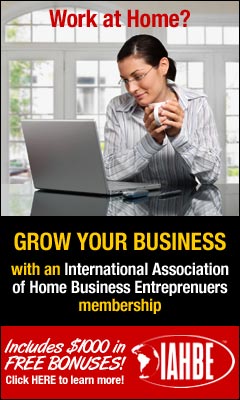
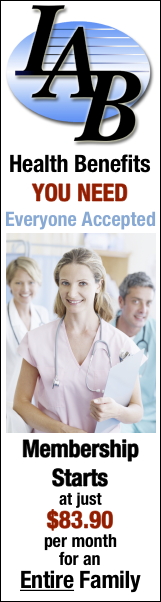

No comments:
Post a Comment